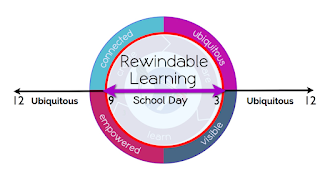While seeing the children day by day you often don't see the small changes that they are making. It is not until a Maths mentor comments on these changes that you also see them. The fact that they sit in a U shape so that everyone can see each other for class discussions shows that they understand the need to look at people when they are talking and not just at Maths time.
A small group of children are beginning to get better at putting their thoughts together and not just offering up one word answers. They are attempting to explain what they did in a logical sequence - "First we did...", "Then we ...". They still need guidance with prompts or specific questions to help them become more organised but it is progress.
I am surprised at the "Wow" moments that have occurred. A child who previously had difficulty joining the group will say "I want to count!" and will be engaged at least for that part of the discussion. On another occasion a child suddenly starts to skip count when previously they were unable to. When asked why she counted in twos, she was able to say, "It is quicker like that."
The child discovery about order not affecting the outcome led to a long discussion. They wrote out the sum and discovered it "was the same but different." They painstakingly looked at each digit and its position discussing in not very mathematical language "That's there but there is that..." and in the end the two boys who were leading the discussion said, "The answer is the same so it must be the same." I was amazed at the interaction so asked would it work for another sum? This hooked more children into the discussion and we found it worked for other sums.
So how do I measure this engagement? Using the rubric that was devised in collaboration with two colleagues one can see a small amount of progress. Child 1 will engage in conversations by talking and listening but as yet she is not adding much to the group discussions.
Child two is normally a fairly quiet observer but the mentor was able to draw her into conversations which I hoped would help her see that she was a valued member of the group. After some absences she continued to try to a be group member by counting and agreeing with how they were trying solve a problem.
It is this engagement and small steps for some children that show progress. I do not have all my class fully engaged with the problem solving. There are some who still have not engaged fully in group discussions. Others who won't work with someone as they prefer to be the dominant partner. Discussions still need modelling for some eager beavers who want to show they know the answer and don't want to give "wait time" to others. Language might not be the precise language one would hope for but there is language being used instead of a shoulder shrug and some children are prepared to try to offer an explanation.
We were told not to expect things to happen over night and how right the tutors were. Be patient and observe the small steps by looking back at the beginning of the journey.